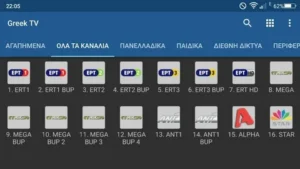IPTV Greek: How Do I Install IPTV on Smart TV in Greece?
More Greeks than ever in 2025 are making the switch from traditional cable and satellite TV. One of the biggest reasons is IPTV Greek (Internet Protocol Television)—a smarter, cheaper, and more flexible way to watch live TV, movies, series, and sports. Whether you’re living in Greece or abroad and want access to Greek channels, IPTV Greek is the ultimate solution.

But how do you install IPTV on a smart TV in Greece? It’s easier than you think.
In this step-by-step guide, you’ll learn how to:
- Understand what IPTV Greek is.
- Choose the best IPTV app for your smart TV.
- Install and configure IPTV on your TV.
- Start watching Greek channels instantly.
Let’s begin!
📺 What Is IPTV Greek , and Why Is It Popular in Greece?
IPTV Greek (Internet Protocol Television) is a service that delivers live TV, movies, and series over the internet rather than satellite or cable. All you need is:
- A stable internet connection
- A compatible device (like a smart TV)
- An IPTV subscription
- A compatible IPTV app is required to stream the content.
Thousands of Greek users are switching to IPTV Greek because it offers
- ✅ Access to Greek and international channels
- ✅ All major Greek sports channels (Cosmote Sport, Novasports)
- ✅ Thousands of on-demand movies and series
- ✅ Lower monthly costs than satellite TV
- ✅ Streaming with no contracts
🛠️ What Do You Need to Install IPTV on a Smart TV?
Here’s what you need to get started:
1. A Smart TV
Any modern Samsung, LG, Sony, or Android TV will work.
2. A Reliable IPTV Greek Provider
Choose an IPTV Greek provider offering Greek channels, such as
- ERT1, ERT2, MEGA, SKAI, ANT1, ALPHA TV, Open TV
- Cosmote Sport, Novasports
- Greek movie/music channels
- VOD content with Greek subtitles
✅ Recommendation: IPTV-Greek.net – Offers Greek IPTV with no buffering and a 24-hour free trial.
3. An IPTV App
You’ll need to install an app like
- Smart IPTV (SIPTV)
- IPTV Smarters Pro
- TiviMate
- Flix IPTV
- Duplex IPTV
- XCIPTV
These apps allow you to stream IPTV using a playlist (M3U link) or Xtream Codes.
4. Internet connection.
Minimum speeds:
- 10 Mbps for HD
- 25 Mbps for 4K
Connect your TV via Ethernet or strong Wi-Fi for best results.
🧭 Step-by-Step: How to Install IPTV on a Smart TV in Greece

✅ Method 1: Install IPTV via Smart IPTV (SIPTV App)
Smart IPTV is one of the most popular IPTV apps for LG and Samsung TVs.
Step 1: Install the App
- Go to your TV’s app store.
- Search for “Smart IPTV.”
- Install the app (if not available, sideload via USB or use a Firestick).
Step 2: Get Your MAC Address
- Open the app.
- Note the MAC address displayed on the screen.
Step 3: Upload Your Playlist
- Visit http://siptv.eu/mylist/
- Enter your MAC address.
- Upload the M3U link or file from your IPTV Greek provider.
- Click Send.
Restart the app. Your channels will now appear.
📝 Note: Smart IPTV may charge a one-time activation fee (~€5).
✅ Method 2: Install IPTV via IPTV Smarters Pro.
IPTV Smarters Pro works exceptionally with Android-based TVs, Amazon Fire TV, and Google TV.
Step 1: Install IPTV Smarters Pro
- Download from the Google Play Store on your Smart TV.
- Or sideload the APK via USB or the Downloader app (for Firestick).
Step 2: Get Your IPTV Login Info
Ask your provider for:
- Username
- Password
- Server URL (Xtream Codes API)
Step 3: Configure the App
- Open the app.
- Select “Login with Xtream Codes API.”
- Enter credentials.
- Click Add User and log in.
You’ll now see categories like Live TV, Movies, Series, and Catch-ups.
✅ Method 3: Use Flix IPTV, Duplex, or TiviMate.
These are paid IPTV apps but offer rich features and better interfaces.
How to Install:
- Download the app from your TV’s App Store or via APK.
- Note the device ID and MAC.
- Go to the app’s website (e.g., flixiptv.eu) and upload your playlist or M3U.
- Restart the app.
🌐 Watching Greek IPTV Abroad—What You Need
If you’re a Greek expat living in the UK, US, Canada, Germany, Australia, or elsewhere, IPTV is a wonderful way to stay connected.
🛡️ Tip: Use a VPN like NordVPN or Surfshark if your IPTV is geo-blocked.
🎯 How to Choose the Best IPTV Provider in Greece (2025)
When selecting an IPTV subscription for your Smart TV, consider the following features:
Feature What to Look For in Channels Full Greek lineup (ERT, MEGA, SKAI, etc.) Sports: Cosmote Sport, NovaSports, foreign leagues VOD Greek movies + international library Compatibility M3U & Xtream, Smart TV support Free Trial: 24- to 48- hour demo Support Greek + English assistance. Pricing: €8–10/month or €70/year
🧠 FAQ – IPTV Installation on Smart TVs
❓ Can I use IPTV on LG or Samsung TVs?
Yes! Use apps like Smart IPTV, Flix IPTV, or Duplex IPTV.
❓ Is IPTV legal in Greece?
The technology is legal. Always use licenced or reputable services to avoid piracy.
❓ Does IPTV need rapid internet?
Yes. For HD, at least 10 Mbps. For smooth playback, use Ethernet or 5GHz Wi-Fi.
❓ What if my TV doesn’t support IPTV apps?
You can use
- Amazon Firestick
- Android Box (e.g., X96, Nvidia Shield)
- MAG Box
- Apple TV (via Smarters Pro)
📝 Final Thoughts
Installing IPTV on your smart TV in Greece is straightforward — and totally worth it. Whether you want to watch live Greek channels, football matches, movies, or Greek TV shows on demand, IPTV gives you flexibility and control at a low price.
By following the steps above and choosing the right IPTV provider, you can enjoy buffer-free, high-quality Greek television right on your Smart TV.
🔗 Start Watchingtoday!y
👉 IPTV-Greek.net – Top IPTV provider for Greek channels
✅ Free Trial
✅ 24/7 Support
✅ Works on all smart TVs.